
CKA #4 Logging & Monitoring, #5 Application LifeCycle Management
Certified Kubernetes Administrator (CKA) with Practice Tests 강의를 듣고 몰랐던 내용, 알고 있어도 중요하다고 생각하는 내용 등을 추가적인 공부와 함께 간략히 정리한 글입니다.
Index
- CKA #2 Core Concepts, #3 Scheduling
- CKA #4 Logging & Monitoring, #5 Application LifeCycle Management
- CKA #6 Cluster Maintenance
- CKA #7 Security
- CKA #8 Storage
- CKA #9 Networking
Introduction
이번 4장은 강의 자체도 짧아서 별 내용이 없고, 5장은 Configuration 관련 내용이 많이 나오는데, 어려운건 없지만 똑같은 동작이라도 여러 가지 방법으로 설정할 수 있기 때문에, 관련해서 yaml이나 명령을 작성하는 방법들을 위주로 필기해놓았다.
#4 Logging & Monitoring
- Monitoring Cluster Components
- Logging
Monitoring Cluster Components
- 무엇을 모니터링하고 싶음?
- 노드 레벨 지표 (CPU, Mem, Network, Disk)
- 파드 레벨 지표 (파드 별 리소스 사용량)
- 이러한 모니터링을 저장하고 분석을 제공할 수 있는 솔루션?
- 오픈 소스 솔루션이 많다. MetricsServer, Prometheus, Elastic Stack, Datadog, dynatrace 등…
- 태초에 HEAPSTER가 있었다. → deprecated된 이후 METRICS SERVER 출시
- METRICS SERVER
- 메트릭을 모아서 메모리에 저장 (인메모리 모니터링 솔루션. 디스크에 저장하지 않음)
- kubelet에 포함된 cAdvisor가 성능 메트릭을 회수하고 kubelet API를 통해 메트릭 정보를 노출해 사용할 수 있게끔 함
kubectl top node,kubectl top pod등의 명령어를 통해 지표를 확인할 수 있음
git clone https://github.com/kodekloudhub/kubernetes-metrics-server.git kubectl create -f . kubectl top node
Logging
docker logging
docker logs -f ecf
k8s logging
kubectl logs -f <pod-name>
만약, 파드 안에 컨테이너가 여러개라면? 컨테이너 이름을 함께 명시해주어야 한다.
kubectl logs -f <pod-name> <container-name>
#5 Application LifeCycle Management
- Rolling Updates, Rollbacks in Deployments
- Configure Applications
- Scale Applications
- Self-Healing Application
Rolling Updates and Rollback
Deployment rollout Status
Deployment StrategyType은 deployment 리소스를 describe해보면 알 수 있다.
kubectl rollout status deployment/myapp-deployment
kubectl rollout history deployment/myapp-deployment
Deployment를 imperative하게 하는 방법
현업에서 쓰면 귀싸대기 챱챱 맞을 것 같은 명령어… yaml 파일로 관리하는게 대부분의 상황에서 옳다고 생각한다.
kubectl set image deployment/myapp-deployment nginx-container=nginx:1.9.1
kubectl set image deployment/<deployment-name> <containers.name>=<image>
Deployment Rollback
kubectl rollout undo deployment/myapp-deployment
Configure Applications - Commands, Arguments, Environment Variables
Dockerfile에서의 ENTRYPOINT, CMD 처리
FROM Ubuntu
CMD sleep 5
도커 파일을 실행만 해도 CMD가 실행된다.
FROM Ubuntu
ENTRYPOINT ["sleep"]
docker run ubuntu-sleep 10
ENTRYPOINT의 sleep과 커맨드 10이 합쳐져 sleep 10의 효과가 된다.
FROM ubuntu
ENTRYPOINT ["sleep"]
CMD ["5"]
docker run ubuntu-sleeper 10
커맨드에 10을 적어준다면 CMD가 override되고, 안적는다면 default 5로 실행된다.
ENTRYPOINT를 수정해주고 싶다면 --entrypoint 옵션으로 처리할 수 있다.
docker run --entrypoint sleep2.0 ubuntu-sleeper 10
Dockerfile과 yaml 대응
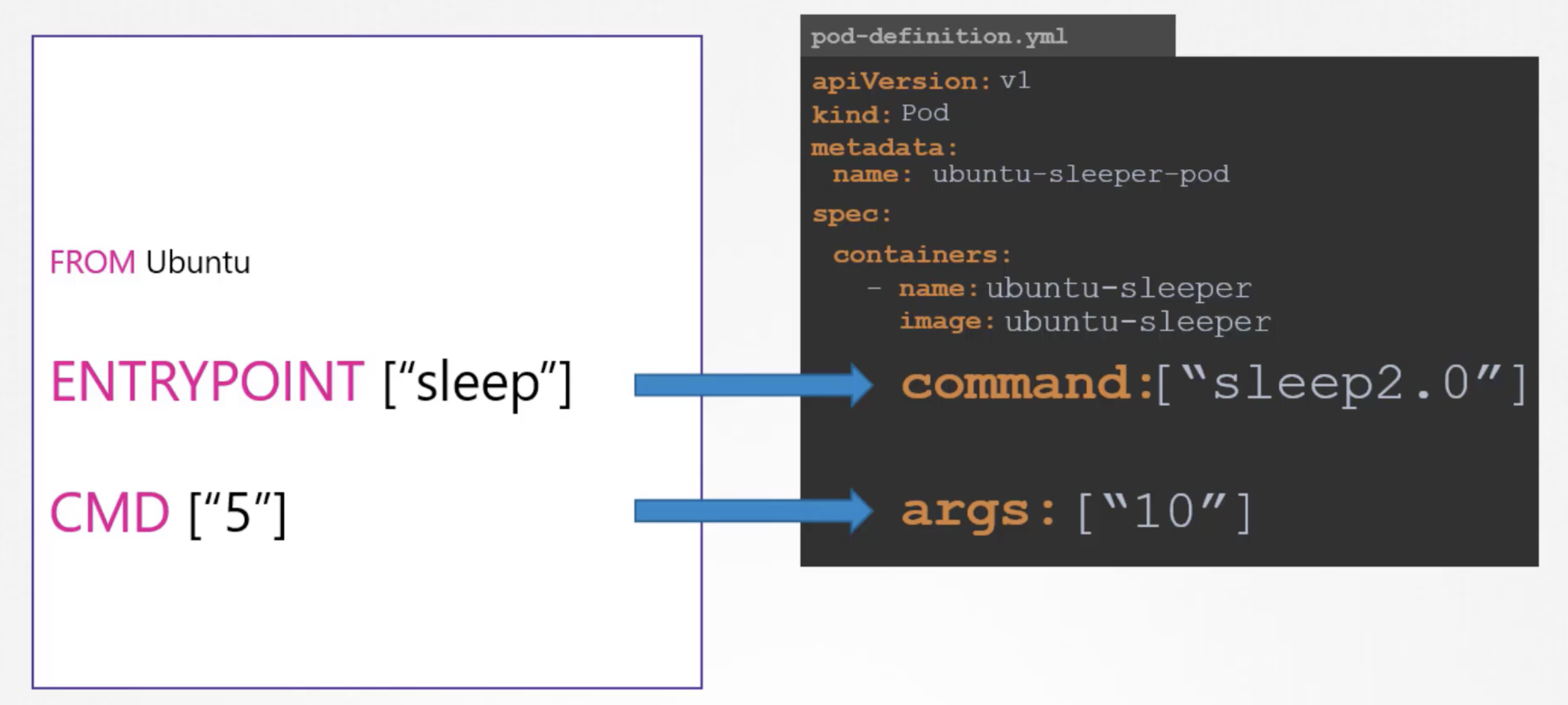 이미지 출처: Certified Kubernetes Administrator (CKA) with Practice Tests(Udemy)
이미지 출처: Certified Kubernetes Administrator (CKA) with Practice Tests(Udemy)
- Dockerfile의 ENTRYPOINT → yaml의 command
- Dockerfile의 CMD → yaml의 args
환경변수 설정
...
spec:
containers:
- name: simple-webapp-color
image: simple-webapp-color
ports:
- containerPort: 8080
env:
- name: APP_COLOR
value: pint # Plain Value Key
- name: APP_COLOR
valueFrom:
configMapKeyRef: # ConfigMap
- name: APP_COLOR
valueFrom:
secretKeyRef: # Secrets
Configure Applications - ConfigMaps
APP_COLOR: blue
APP_MODE: prod
# Imperative
kubectl create configmap <config-name> --from-literal=<key>=<value>
kubectl create configmap app-config \
--from-literal=APP_COLOR=blue \
--from-literal=APP_MODE=prod
kubectl create configmap <config-name> --from-file=<path-to-file>
kubectl create configmap app-config --from-file=app_config.properties
ConfigMap yaml
apiVersion: v1
kind: ConfigMap
metadata:
name: app-config
data:
APP_COLOR: blue
APP_MODE: prod
ConfigMap in Pods
# ENV
envFrom:
- configMapRef:
name: app-config
# SINGLE ENV
env:
- name: APP_COLOR
valueFrom:
configMapKeyRef:
name: app-config
key: APP_COLOR
# VOLUME
volumes:
- name: app-config-volume
configMap:
name: app-config
spec:
containers:
- env:
- name: APP_COLOR
valueFrom:
configMapKeyRef:
name: webapp-config-map
key: APP_COLOR
Configure Applications - Secrets
민감한 정보를 저장하는데, ConfigMap과는 다르게 인코딩되어 저장된다.
DB_Host: mysql
DB_User: root
DB_Password: passwrd`
kubectl create secret generic <secret-name> --from-literal=key=value
kubectl create secret generic app-secret --from-literal=DB_Host=mysql
kubectl create secret generic <secret-name> --from-file=<path-to-file>
kubectl create secret generic app-secret --from-file=app_secret.properties
Configure Applications - Encrypting Secret Data at Rest
https://happycloud-lee.tistory.com/243
강의 영상과 함께 위 링크를 참고하였습니다.
시크릿 암호화 작업 시작하기 - EncryptionConfiguration 파일 작성하기
시크릿도 etcd에 저장되는 리소스이다. 그런데 평문으로 저장된다… (base64로 인코딩되긴 하지만 base64는 암호화라고 할 수 없기 때문) 그래서 쿠버네티스는 etcd에 저장되는 시크릿을 암호화할 수 있는 방법을 제공한다.
---
# /etc/kubernetes/pki/secrets.yaml
apiVersion: apiserver.config.k8s.io/v1
kind: EncryptionConfiguration
resources:
- resources:
- secrets
- configmaps
- pandas.awesome.bears.example # a custom resource API
providers:
# This configuration does not provide data confidentiality. The first
# configured provider is specifying the "identity" mechanism, which
# stores resources as plain text.
- identity: {} # plain text, in other words NO encryption
- aesgcm:
keys:
- name: key1
secret: c2VjcmV0IGlzIHNlY3VyZQ==
- name: key2
secret: dGhpcyBpcyBwYXNzd29yZA==
- aescbc:
keys:
- name: key1
secret: c2VjcmV0IGlzIHNlY3VyZQ==
- name: key2
secret: dGhpcyBpcyBwYXNzd29yZA==
- secretbox:
keys:
- name: key1
secret: YWJjZGVmZ2hpamtsbW5vcHFyc3R1dnd4eXoxMjM0NTY=
- resources:
- events
providers:
- identity: {} # do not encrypt Events even though *.* is specified below
- resources:
- '*.apps' # wildcard match requires Kubernetes 1.27 or later
providers:
- aescbc:
keys:
- name: key2
secret: c2VjcmV0IGlzIHNlY3VyZSwgb3IgaXMgaXQ/Cg==
- resources:
- '*.*' # wildcard match requires Kubernetes 1.27 or later
providers:
- aescbc:
keys:
- name: key3
secret: c2VjcmV0IGlzIHNlY3VyZSwgSSB0aGluaw==
- secretbox:
keys:
- name: key1
secret: YWJjZGVmZ2hpamtsbW5vcHFyc3R1dnd4eXoxMjM0NTY=
이 부분이 포인트인데, secretbox를 가장 권장하고 있고, keys.name은 반드시 key1이여야 한다.
key1의 secret 값은 32byte 랜덤 암호다.
head -c 32 /dev/urandom | base64
API Server 설정 파일에 추가하기
spec:
containers:
- command:
- kube-apiserver
- --advertise-address=169.56.70.197
- --encryption-provider-config=/etc/kubernetes/pki/secrets.yaml
- --allow-privileged=true
...
MultiContainer Pods
로그 에이전트 같은 경우, 로깅 에이전트 코드 자체를 서버 코드 안에 합치는 것은 좋지 않다. 따라서 분리를 하되, 옆에 붙어서 동작할 수 있어야 하는데, 파드는 이러한 기능을 지원한다.
파드 내에서는 서로를 로컬호스트로 호출할 수 있다. 볼륨 쉐어도 필요하지 않다.
MultiContainer Pods Design Pattern
- SIDECAR
- ADAPTER
- AMBASSADOR
Init Containers
- 파드가 시작될 때 Runtime Container가 돌기 전에 가장 먼저 실행되는 컨테이너. 초기화 등의 용도로 사용한다. initContainer가 성공적으로 동작하지 않으면 성공할 때까지 파드가 재시작된다.